Javaアプリケーション実行中に動的にクラスをリロードをしてくれるJRebelがとても便利なので紹介します。特にSpring Bootのようなスタンドアローンアプリケーションの開発中にとても有用です。
ここではIntelliJ IDEAでセットアップします。Eclipseでも、NetBeansでも使えます。
File > Settingsを開き、Pluginsを選択します。 Browse Repositoriesをクリックし、JRebel Pluginを探し、Install pluginボタンをクリックします。

IntelliJ IDEAを再起動すると、Run with JRebelコマンドが追加されます。
次の簡単なSpring Bootを実行します。
package demo;
import org.springframework.boot.CommandLineRunner;
import org.springframework.boot.SpringApplication;
import org.springframework.boot.autoconfigure.SpringBootApplication;
import org.springframework.context.annotation.Bean;
@SpringBootApplication
public class DemoApplication {
@Bean
CommandLineRunner foo() {
return args -> System.out.println("hoge!");
}
public static void main(String[] args) {
SpringApplication.run(DemoApplication.class, args);
}
}

DemoApplicationクラスを右クリックして、**Run with JRebel "DemoApplication"**を実行しようとすると、初回はアクティベーションを求められます。
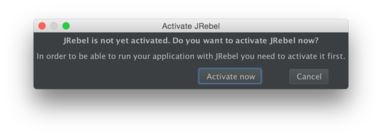
14日間のフリートライアルを使うか、ライセンスキーを入力する必要があります。わたしは非商用の個人利用に限り使用できる、myJRebelのライセンスキーを取得したので、それを入力します。
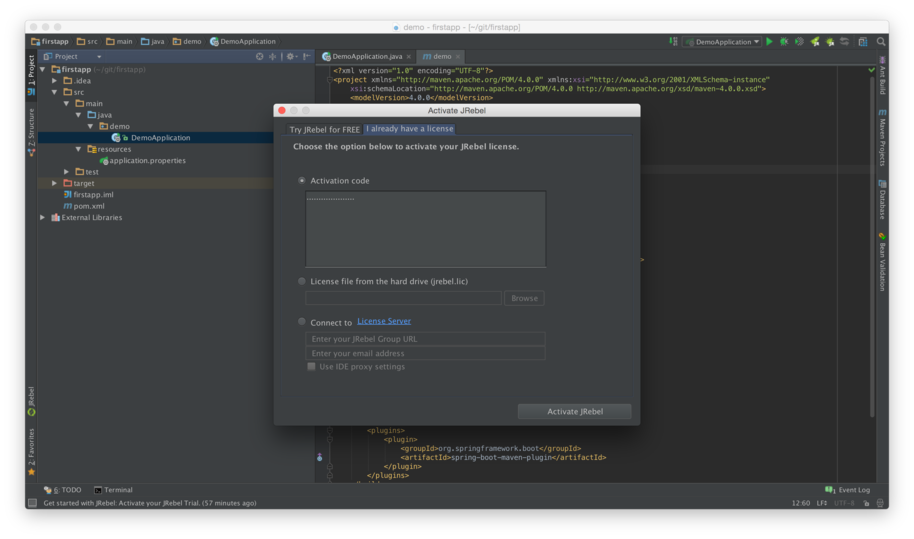
Activate JRebelボタンを押せば、アクティベーションが完了します。
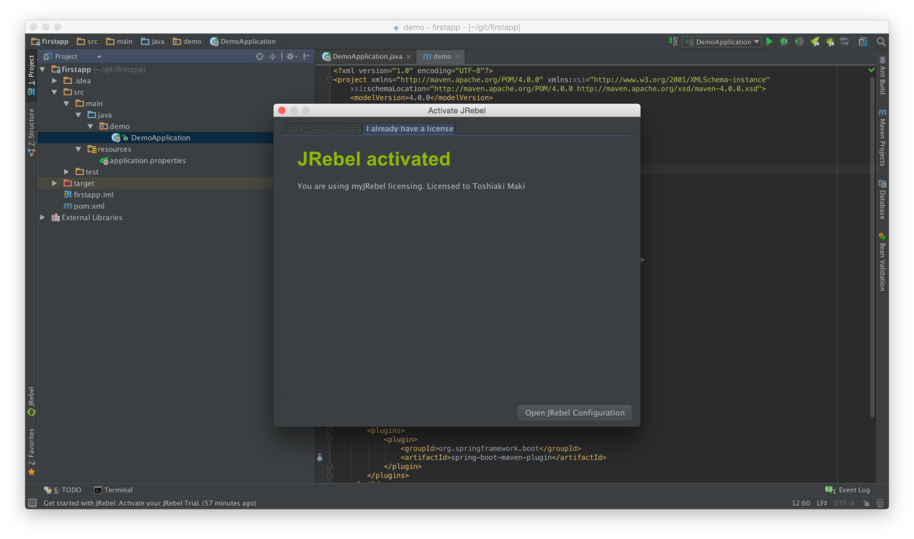
再度、**Run with JRebel "DemoApplication"**を実行すれば、以下のようなJRebelのログが出力されたあと、アプリケーションが起動します。
2015-05-17 16:00:16 JRebel: Contacting myJRebel server ..
2015-05-17 16:00:18 JRebel:
2015-05-17 16:00:18 JRebel: #############################################################
2015-05-17 16:00:18 JRebel:
2015-05-17 16:00:18 JRebel: JRebel Legacy Agent 6.1.3 (201504281742)
2015-05-17 16:00:18 JRebel: (c) Copyright ZeroTurnaround AS, Estonia, Tartu.
2015-05-17 16:00:18 JRebel:
2015-05-17 16:00:18 JRebel: Over the last 1 days JRebel prevented
2015-05-17 16:00:18 JRebel: at least 6 redeploys/restarts saving you about 0.2 hours.
2015-05-17 16:00:18 JRebel:
2015-05-17 16:00:18 JRebel: Licensed to Toshiaki Maki (using myJRebel).
2015-05-17 16:00:18 JRebel:
2015-05-17 16:00:18 JRebel:
2015-05-17 16:00:18 JRebel: #############################################################
2015-05-17 16:00:18 JRebel:
2015-05-17 16:00:19 JRebel: Monitoring resource '/Users/maki/git/firstapp/target/classes/application.properties'.
. ____ _ __ _ _
/\\ / ___'_ __ _ _(_)_ __ __ _ \ \ \ \
( ( )\___ | '_ | '_| | '_ \/ _` | \ \ \ \
\\/ ___)| |_)| | | | | || (_| | ) ) ) )
' |____| .__|_| |_|_| |_\__, | / / / /
=========|_|==============|___/=/_/_/_/
:: Spring Boot :: (v1.2.3.RELEASE)
...
アプリケーションを立ち上げたまま、以下のようにソースコードを修正します。
package demo;
import org.springframework.boot.CommandLineRunner;
import org.springframework.boot.SpringApplication;
import org.springframework.boot.autoconfigure.SpringBootApplication;
import org.springframework.context.annotation.Bean;
import org.springframework.web.bind.annotation.RequestMapping;
import org.springframework.web.bind.annotation.RestController;
@SpringBootApplication
@RestController
public class DemoApplication {
@Bean
CommandLineRunner foo() {
return args -> System.out.println("hoge!");
}
@RequestMapping("/")
String hello() {
return "hello";
}
public static void main(String[] args) {
SpringApplication.run(DemoApplication.class, args);
}
}
右クリックして、**Compile 'DemoApplication.java'*をクリックし、http://localhost:8080にアクセスすると、
2015-05-17 16:09:37 JRebel: Reloading class 'demo.DemoApplication'.
2015-05-17 16:09:37 JRebel: Reinitialized class 'demo.DemoApplication$$EnhancerBySpringCGLIB$$8d24a580'.
2015-05-17 16:09:38 JRebel: Reinitialized class 'demo.DemoApplication$$EnhancerBySpringCGLIB$$8d24a580'.
2015-05-17 16:09:38 JRebel: Reinitialized class 'demo.DemoApplication$$FastClassBySpringCGLIB$$7211a142'.
2015-05-17 16:09:38 JRebel: Reinitialized class 'demo.DemoApplication$$EnhancerBySpringCGLIB$$8d24a580$$FastClassBySpringCGLIB$$54aa9091'.
2015-05-17 16:09:38 JRebel: Reinitialized class 'demo.DemoApplication$$EnhancerBySpringCGLIB$$8d24a580$$FastClassBySpringCGLIB$$54aa9091'.
2015-05-17 16:09:38 JRebel: Reconfiguring bean 'demoApplication' [demo.DemoApplication$$EnhancerBySpringCGLIB$$8d24a580]
2015-05-17 16:09:38 JRebel: Reconfiguring bean 'demoApplication' [demo.DemoApplication$$EnhancerBySpringCGLIB$$8d24a580]
2015-05-17 16:09:38.927 INFO 1853 --- [nio-8080-exec-1] o.a.c.c.C.[Tomcat].[localhost].[/] : Initializing Spring FrameworkServlet 'dispatcherServlet'
2015-05-17 16:09:38.928 INFO 1853 --- [nio-8080-exec-1] o.s.web.servlet.DispatcherServlet : FrameworkServlet 'dispatcherServlet': initialization started
2015-05-17 16:09:38.970 INFO 1853 --- [nio-8080-exec-1] o.s.web.servlet.DispatcherServlet : FrameworkServlet 'dispatcherServlet': initialization completed in 41 ms
2015-05-17 16:09:39.000 INFO 1853 --- [nio-8080-exec-1] o.s.w.s.handler.SimpleUrlHandlerMapping : Mapped URL path [/**/favicon.ico] onto handler of type [class org.springframework.web.servlet.resource.ResourceHttpRequestHandler]
2015-05-17 16:09:39.007 INFO 1853 --- [nio-8080-exec-1] s.w.s.m.m.a.RequestMappingHandlerMapping : Mapped "{[/],methods=[],params=[],headers=[],consumes=[],produces=[],custom=[]}" onto java.lang.String demo.DemoApplication.hello()
2015-05-17 16:09:39.009 INFO 1853 --- [nio-8080-exec-1] s.w.s.m.m.a.RequestMappingHandlerMapping : Mapped "{[/error],methods=[],params=[],headers=[],consumes=[],produces=[],custom=[]}" onto public org.springframework.http.ResponseEntity<java.util.Map<java.lang.String, java.lang.Object>> org.springframework.boot.autoconfigure.web.BasicErrorController.error(javax.servlet.http.HttpServletRequest)
2015-05-17 16:09:39.009 INFO 1853 --- [nio-8080-exec-1] s.w.s.m.m.a.RequestMappingHandlerMapping : Mapped "{[/error],methods=[],params=[],headers=[],consumes=[],produces=[text/html],custom=[]}" onto public org.springframework.web.servlet.ModelAndView org.springframework.boot.autoconfigure.web.BasicErrorController.errorHtml(javax.servlet.http.HttpServletRequest)
というように影響のあるクラスがリロードされていることがわかります。アプリケーション再起動に比べてかなり高速に動作するので、作業効率が大幅に向上すると思われます。
リロード時のGifアニメ貼っておきます。
一々、右クリックコンパイルするのは面倒なので、Ctrl+SにMake Projectをマッピングさせておくと、便利です。


ソースを修正するだけ修正したあと、Ctrl+Sを実行し、アプリケーションにアクセスすればリロードされます。
再DIもそこそこ対応しており、Spring Loadedみたいに不安定ではないので、かなりオススメです。
気に入ったら商用ライセンスを買いましょう。お買い求めはSamuraismまで!
