訳あってC言語で書かれたWebアプリをCloud FoundryにデプロイしたいときのTips。
次の簡易HTTPサーバー(~/work/httpserver/httpserver.c)をデプロイしてみる。
#include <stdio.h>
#include <string.h>
#include <unistd.h>
#include <sys/types.h>
#include <sys/socket.h>
#include <netinet/in.h>
int main()
{
int sock0;
struct sockaddr_in addr;
struct sockaddr_in client;
unsigned len;
int sock;
int yes = 1;
char buf[2048];
char inbuf[2048];
sock0 = socket(AF_INET, SOCK_STREAM, 0);
if (sock0 < 0) {
perror("socket");
return 1;
}
addr.sin_family = AF_INET;
addr.sin_port = htons(8080);
addr.sin_addr.s_addr = INADDR_ANY;
setsockopt(sock0, SOL_SOCKET, SO_REUSEADDR, (const char *)&yes, sizeof(yes));
if (bind(sock0, (struct sockaddr *)&addr, sizeof(addr)) != 0) {
perror("bind");
return 1;
}
if (listen(sock0, 5) != 0) {
perror("listen");
return 1;
}
memset(buf, 0, sizeof(buf));
snprintf(buf, sizeof(buf),
"HTTP/1.1 200 OK¥r¥n"
"Content-Length: 14¥r¥n"
"Content-Type: text/html¥r¥n"
"¥r¥n"
"Hello World!¥r¥n");
while (1) {
len = sizeof(client);
sock = accept(sock0, (struct sockaddr *)&client, &len);
if (sock < 0) {
perror("accept");
break;
}
memset(inbuf, 0, sizeof(inbuf));
recv(sock, inbuf, sizeof(inbuf), 0);
// printf("%s", inbuf); // for debug
send(sock, buf, (int)strlen(buf), 0);
close(sock);
}
close(sock0);
return 0;
}
HTTPサーバーはGeekなぺーじの例を使用した。
Cloud Foundryのrootfsであるcflinux2でこのコードをコンパイルする。cflinux2のDockerイメージを使用する。
$ docker run -v ~/work/httpserver:/tmp cloudfoundry/cflinuxfs2 gcc /tmp/httpserver.c -o /tmp/httpserver
手元にhttpserverができている。
$ ls -lh ~/work/httpserver
total 32
-rwxr-xr-x 1 makit wheel 8.9K Jan 25 22:28 httpserver
-rw-r--r-- 1 makit wheel 1.3K Jan 25 22:27 httpserver.c
これをBinay Buildpackを使ってデプロイする。メモリは少量でOK。
$ cf push http-server -c './httpserver' -b binary_buildpack -m 8m
...
App started
OK
App http-server was started using this command `./httpserver`
Showing health and status for app http-server in org foo / space staging as xxxxx@gmail.com...
OK
requested state: started
instances: 1/1
usage: 8M x 1 instances
urls: http-server.cfapps.io
last uploaded: Wed Jan 25 13:29:23 UTC 2017
stack: cflinuxfs2
buildpack: binary_buildpack
state since cpu memory disk details
#0 running 2017-01-25 10:29:47 PM 0.0% 2.5M of 8M 1.3M of 1G
普通に動く。
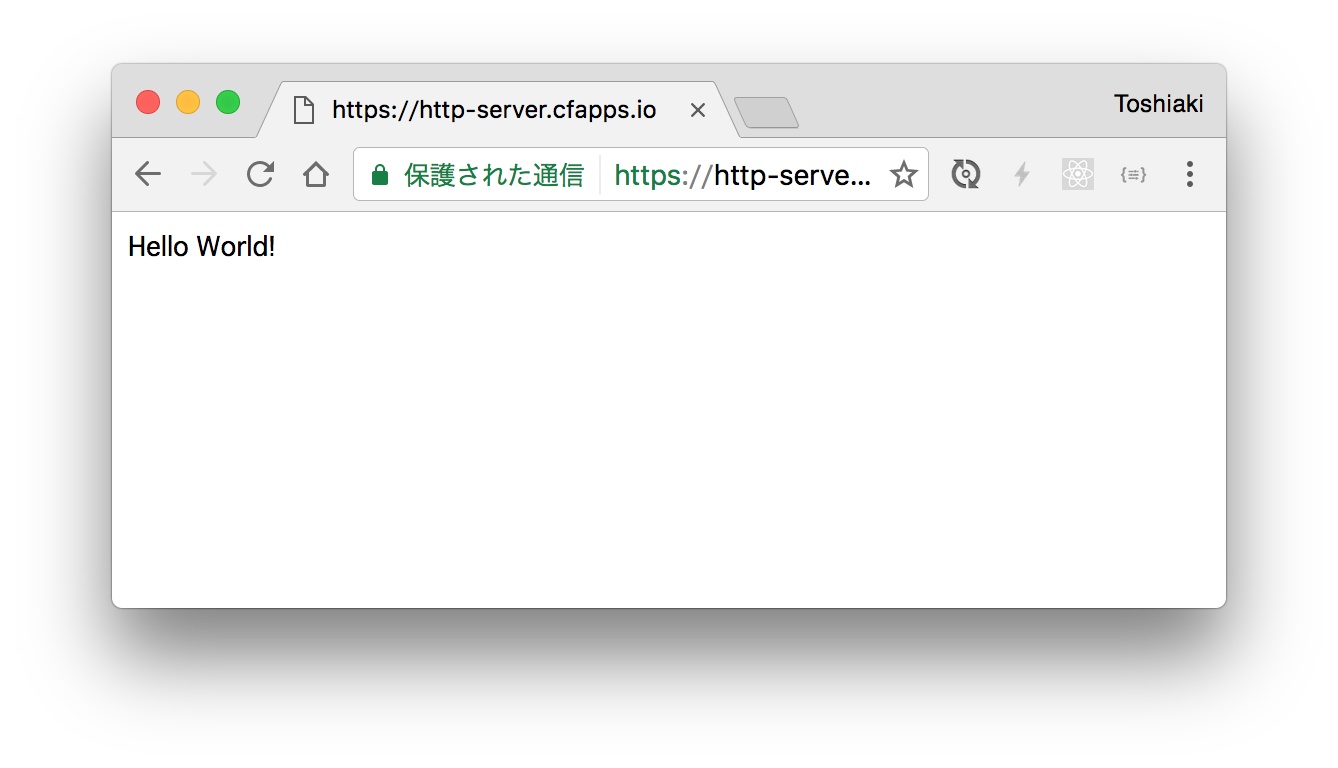
manifest.ymlを使う場合は次のような内容にする。
---
applications:
- name: http-server
buildpack: binary_buildpack
memory: 8m
command: ./httpserver
あとは
$ cf push