⚠️ 【Updated】 ⚠️
Enterprise PKS 1.5で
pks get-kubeconfig <cluster name> --sso-autoオプションが追加され、ブラウザでUAAログインできるようになりました。下記の作業は行わないでください。また、以下の設定を行なっている場合はPKS 1.5にアップグレードする前に削除してください。
Pivotal Container Service (PKS) 1.2でUAAを使ったOpenID Connectに対応しました。 が、公式ドキュメントではCluster UserはcurlコマンドでID TokenとRefersh Tokenをとるように説明されています。 またはKnowledge Baseでトークン取得用のスクリプトが紹介されています。
curlで各トークンを抽出するのは手間がかかるので、@int128さん作のkubeloginを使う方法を説明します。
PKSでOIDC連携をする場合は、UAAのクライアントのclient_idはpks_cluster_client固定になります。デフォルトではauthorization_code grant_typeがサポートされていないので、
PKS管理者はuaacコマンドでクライアントの情報を更新します。また、kubeloginが期待するredirect_uriのhttp://localhost:8000も設定します。
uaac target https://${PKS_DOMAIN}:8443 --skip-ssl-validation
uaac token client get admin -s ${ADMIN_SECRET}
uaac client update pks_cluster_client \
--authorized_grant_types password,refresh_token,authorization_code \
--redirect_uri http://localhost:8000
PKSのk8sクラスタユーザーは~/.kube/configに次の設定を行います。
apiVersion: v1
clusters:
- cluster:
certificate-authority-data: LS0tLS1CRUdJTi....
server: https://demo.pks.example.com:8443
name: demo
contexts:
- context:
cluster: demo
user: demo@example.com
name: demo
current-context: demo
users:
- name: demo@example.com
user:
auth-provider:
config:
client-id: pks_cluster_client
cluster_client_secret: ""
idp-issuer-url: https://api.pks.example.com:8443/oauth/token
name: oidc
PKSのk8sクラスタユーザーはkubeloginをインストールします。
brew tap int128/kubelogin
brew install kubelogin
kubeloginでログインします。
kubelogin --insecure-skip-tls-verify
kubectl pluginに対応しているので、kubectl loginでも利用可能です。
kubectl login --insecure-skip-tls-verify
UAAのログイン画面がWebブラウザで自動で開きます。

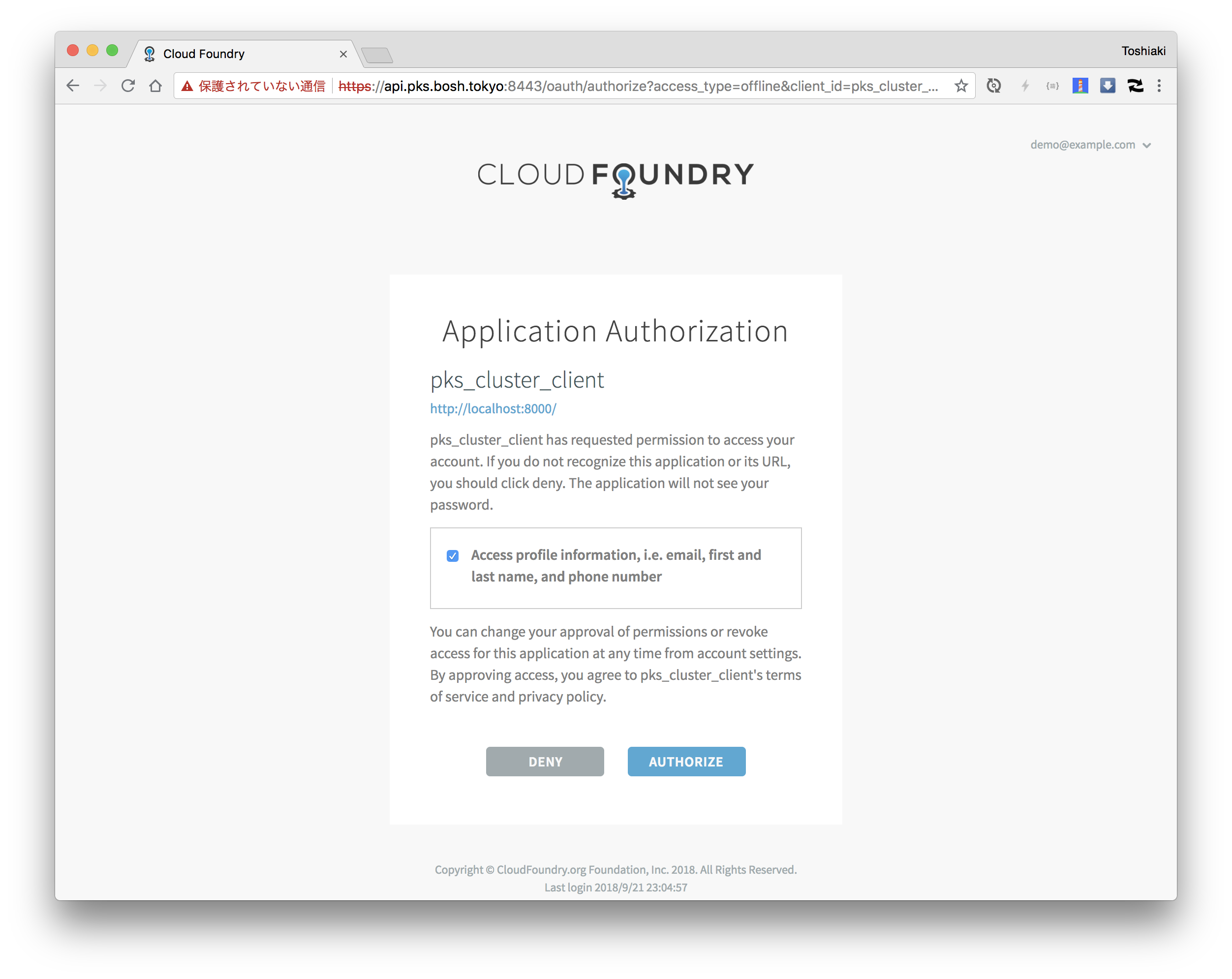
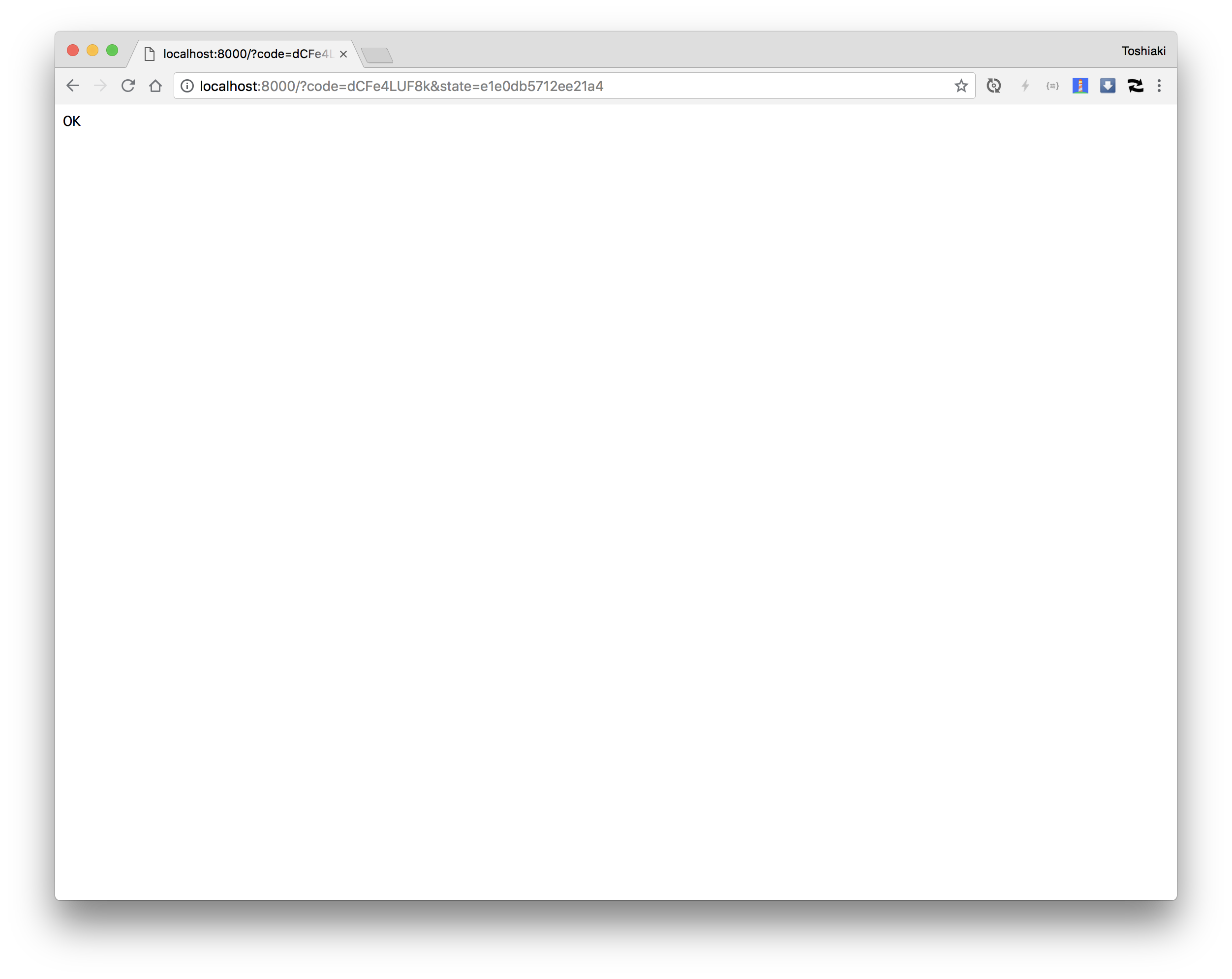
次のようなログが出力されます。
2018/09/21 23:04:04 Reading ~/.kube/config
2018/09/21 23:04:04 Using current-context: demo
2018/09/21 23:04:04 Open http://localhost:8000 for authorization
2018/09/21 23:04:05 GET /
2018/09/21 23:04:24 GET /?code=j6Nob0u8a1&state=74d6d46531b2a620
2018/09/21 23:04:24 Got token for subject=f01a100c-e730-42a0-abf9-88c93606efa2
2018/09/21 23:04:24 Updated ~/.kube/config
id-tokenとrefresh-tokenが~/.kube/configに自動で追加されます。
apiVersion: v1
clusters:
- cluster:
certificate-authority-data: LS0tLS1CRUdJTi....
server: https://demo.pks.example.com:8443
name: demo
contexts:
- context:
cluster: demo
user: demo@example.com
name: demo
current-context: demo
users:
- name: demo@example.com
user:
auth-provider:
config:
client-id: pks_cluster_client
cluster_client_secret: ""
id-token: eyJhbGciOiJSUzI1NiIsImtp....
idp-issuer-url: https://api.pks.example.com:8443/oauth/token
refresh-token: eyJhbGciOiJSUzI1NiI....
name: oidc
あとはPKSクラスタ管理者がRoleBindingの設定をすればOKです。
例:
apiVersion: rbac.authorization.k8s.io/v1beta1
kind: RoleBinding
metadata:
name: edit-binding
namespace: demo
roleRef:
apiGroup: rbac.authorization.k8s.io
kind: ClusterRole
name: edit
subjects:
- kind: User
name: demo@example.com
namespace: demo
uaacコマンドを使わずにOpsManagerのapply changesでUAA ClientをアップデートするHackを紹介します。
このやり方だと、PKSアップデートのタイミングでpks_cluster_clientがオーバーライドされてもその後からさらに更新をかけることができます。
次のようなRuntime Configを作成します。
cat <<'EOF' > support-kubelogin.yml
releases:
- name: os-conf
version: "20.0.0"
url: "https://bosh.io/d/github.com/cloudfoundry/os-conf-release?v=20.0.0"
sha1: "a60187f038d45e2886db9df82b72a9ab5fdcc49d"
addons:
- name: support-kubelogin
jobs:
- name: pre-start-script
release: os-conf
properties:
script: |
#!/bin/bash
echo "Waiting until UAA is up"
until $(curl --output /dev/null -k --silent --head --fail https://((pks_api_hostname)):8443/info); do
printf '.'
sleep 5
done
ACCESS_TOKEN=$(curl -s -u ((uaa_client_id)):((uaa_client_secret)) -k https://((pks_api_hostname)):8443/oauth/token -d grant_type=client_credentials | sed -n 's/.*access_token":"\([^"]*\).*/\1/p')
curl -k https://((pks_api_hostname)):8443/oauth/clients/pks_cluster_client -X PUT \
-H "Content-Type: application/json" \
-H "Authorization: Bearer ${ACCESS_TOKEN}" \
-d '{
"client_id" : "pks_cluster_client",
"authorized_grant_types" : [ "password", "refresh_token", "authorization_code" ],
"redirect_uri" : [ "http://localhost:8000" ]
}'
include:
jobs:
- name: kube-apiserver
release: kubo
EOF
service_admin_clientなど、clients.admin authorityを持ったUAAクライアントの情報を設定します。
service_admin_clientのClient CredentialはOpsManagerから取得できます。
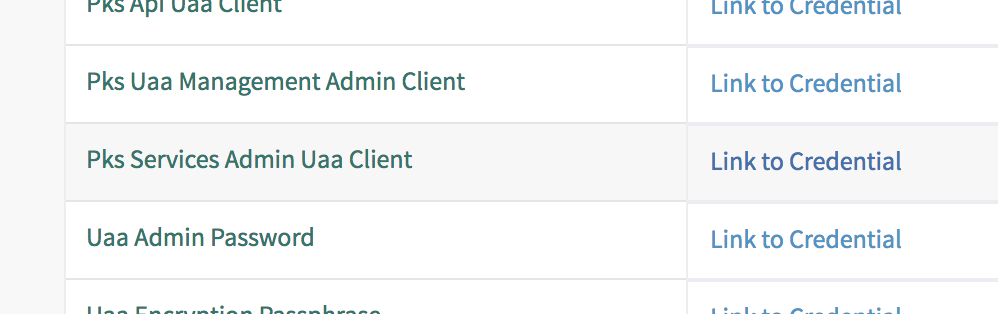
bosh -n update-runtime-config --name=support-kubelogin support-kubelogin.yml -v pks_api_hostname=api.pks.example.com -v uaa_client_id=service_admin_client -v uaa_client_secret=<service_admin_clientのclient secret> --no-redact
でOps ManagerでApply Changes。