Concourse CIをBOSHを使ってインストールします。
BOSH難しいと言われるけど、学習コストが高いのはリリース(ソフトウェアパッケージ群)を作るところと、マニフェストファイルを書くところで、
用意されたリリースとマニフェストを使ってソフトウェアをインストールする分にはそんなに難しくありません。
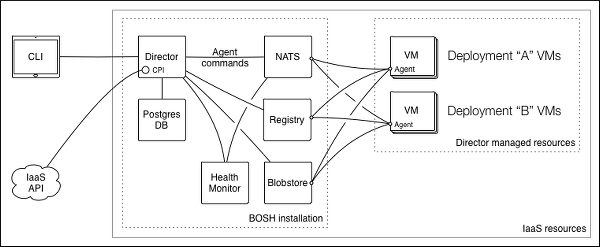
上の図の真ん中の箱のBOSH Directorと呼ばれる箇所は前回の記事でbosh initコマンドを使ってAWS上にインストールしました。
今回はBOSH DirectorにConcourse CIに必要なVM群をAWS上に作らせます(右の箱)。
まずはベースVMイメージであるStemcellとConcourse CIで必要となるリリースをBOSHにアップロードします。
リリースはhttp://bosh.ioから確認できます。
$ bosh upload stemcell https://d26ekeud912fhb.cloudfront.net/bosh-stemcell/aws/light-bosh-stemcell-3215.4-aws-xen-hvm-ubuntu-trusty-go_agent.tgz
$ bosh upload release https://bosh.io/d/github.com/concourse/concourse?v=1.1.0
$ bosh upload release https://bosh.io/d/github.com/cloudfoundry-incubator/garden-linux-release?v=0.337.0
次にAWS環境の設定をcloud.ymlに定義します。
今回はConcourse CIの必要なコンポーネントを全てpublicサブネットにインストールします。privateサブネットに分けてNATを経由する場合のインストール方法はまた次回。

publicサブネットのIDはsubnet-860307f1です。

セキュリティグループにWebからアクセスされるインスタンス向けのセキュリティグループを作成します。名前はwebにします。

8080番ポートを開けておきます。

boshセキュリティグループのIDはsg-f2a71596webセキュリティグループのIDはsg-e1962485
です。
ここまでの情報からcloud.ymlは次のようになります。
azs:
- name: z1
cloud_properties: {availability_zone: ap-northeast-1a}
- name: z2
cloud_properties: {availability_zone: ap-northeast-1b}
vm_types:
- name: web
cloud_properties:
instance_type: t2.micro
ephemeral_disk: {size: 3000, type: gp2}
security_groups: [sg-e1962485, sg-f2a71596] # web, bosh
- name: database
cloud_properties:
instance_type: t2.micro
ephemeral_disk: {size: 3000, type: gp2}
security_groups: [sg-f2a71596] # bosh
- name: worker
cloud_properties:
instance_type: m3.medium
ephemeral_disk: {size: 30000, type: gp2}
security_groups: [sg-f2a71596] # bosh
- name: compilation
cloud_properties:
instance_type: m3.medium
ephemeral_disk: {size: 30000, type: gp2}
security_groups: [sg-f2a71596] # bosh
disk_types:
- name: database
disk_size: 50_000
cloud_properties: {type: gp2}
networks:
- name: public
type: manual
subnets:
- range: 10.0.0.0/16
gateway: 10.0.0.1
az: z1
reserved: [10.0.0.2-10.0.0.10]
cloud_properties: {subnet: subnet-860307f1} # public
compilation:
workers: 8
reuse_compilation_vms: true
az: z1
vm_type: compilation
network: public
disk sizeやinstance typeは変更しても構いません。
cloud.ymlをBOSH Directorに伝えて、いま使おうとしているIaaSの情報を認識させます。cloud.ymlを変更すれば他のIaaS(Azureなど)にデプロイさせることもできます。
$ bosh update cloud-config cloud.yml
次にConcourse CIをデプロイするための設定をデプロイのマニフェストファイルconcourse.ymlに記述します。
まずはWeb UIにアクセスするためのIPを払い出します。
VPCの「Elastic IP」をクリックして、「新しいアドレスの割り当て」をクリックして、IPを払い出す。


ここまでの情報からconcourse.ymlは次のようになります。
---
name: concourse
# replace with `bosh status --uuid`
director_uuid: <%= `bosh status --uuid` %>
releases:
- name: concourse
version: latest
- name: garden-linux
version: latest
stemcells:
- alias: trusty
os: ubuntu-trusty
version: latest
instance_groups:
- name: web
instances: 1
vm_type: web
stemcell: trusty
azs: [z1]
networks: [{name: public}]
jobs:
- name: atc
release: concourse
properties:
# replace with your CI's externally reachable URL, e.g. https://ci.foo.com
# Elastic IPで払い出したIPを使用
external_url: http://52.196.184.23:8080
# replace with username/password, or configure GitHub auth
basic_auth_username: concourse
basic_auth_password: password
postgresql_database: &atc_db atc
# Allow viewing of pipelines as an anonymous user if the job is configured with `public: true`
publicly_viewable: true
- name: tsa
release: concourse
properties: {}
- name: db
instances: 1
vm_type: database
stemcell: trusty
persistent_disk_type: database
azs: [z1]
networks: [{name: public}]
jobs:
- name: postgresql
release: concourse
properties:
databases:
- name: *atc_db
# make up a role and password
role: REPLACE_ME
password: REPLACE_ME
- name: worker
instances: 1
vm_type: worker
stemcell: trusty
azs: [z1]
networks: [{name: public}]
jobs:
- name: groundcrew
release: concourse
properties: {}
- name: baggageclaim
release: concourse
properties: {}
- name: garden
release: garden-linux
properties:
garden:
listen_network: tcp
listen_address: 0.0.0.0:7777
update:
canaries: 1
max_in_flight: 1
serial: false
canary_watch_time: 1000-60000
update_watch_time: 1000-60000
このマニフェストファイルをBOSH Directorに設定してbosh deploy
$ bosh deployment concourse.yml
$ bosh deploy
しばらくするとパッケージのコンパイルが始まります。cloud.ymlのcompilationに設定したworkerの数だけの一時的EC2インスタンスが立ち上がります。数が大きいほど速く終わります。

Acting as user 'admin' on deployment 'concourse' on 'my-bosh'
Getting deployment properties from director...
Unable to get properties list from director, trying without it...
Detecting deployment changes
----------------------------
...
Please review all changes carefully
Deploying
---------
Are you sure you want to deploy? (type 'yes' to continue): yes
Director task 5
Started preparing deployment > Preparing deployment. Done (00:00:00)
Started preparing package compilation > Finding packages to compile. Done (00:00:00)
Started compiling packages
Started compiling packages > tar/cfd0d2ff9e0773446e403cef583e0f01cd61f592
Started compiling packages > busybox/1593c41beb57c12d7f2b82dff61b47d4d119913d
Started compiling packages > shadow/ffd1741bd9e0a176e67c61ef70cd0ed76b0ec285
Started compiling packages > iptables/7226d311e90f49b05287e79f339581a1de9ea82e
Started compiling packages > golang_1.6.1/7c83e83f822259c6324742e3dfc5d4aaae25e9e6
Started compiling packages > btrfs_tools/85389e209e9f84abcc34c32f50ad532b8f5667b0
Started compiling packages > bosh_deployment_resource/af028c9366894a761c8cbc5b874fa00b69346ad4
Started compiling packages > bosh_io_stemcell_resource/b1e55ea2d8a103f3eaeedee29d272eb6a432ab2e
Done compiling packages > busybox/1593c41beb57c12d7f2b82dff61b47d4d119913d (00:02:00)
...
Done compiling packages (00:09:50)
Started creating missing vms
Started creating missing vms > web/0 (b58423f7-968d-4bce-ae5c-a33a84dc9716)
Started creating missing vms > db/0 (55614b03-aa35-4c6a-84cf-b9a137d945f8)
Started creating missing vms > worker/0 (1a550f81-993e-4714-aaf7-c0448cfc796d)
Done creating missing vms > web/0 (b58423f7-968d-4bce-ae5c-a33a84dc9716) (00:01:48)
Done creating missing vms > db/0 (55614b03-aa35-4c6a-84cf-b9a137d945f8) (00:01:48)
Done creating missing vms > worker/0 (1a550f81-993e-4714-aaf7-c0448cfc796d) (00:01:52)
Done creating missing vms (00:01:52)
Started updating job web > web/0 (b58423f7-968d-4bce-ae5c-a33a84dc9716) (canary)
Started updating job db > db/0 (55614b03-aa35-4c6a-84cf-b9a137d945f8) (canary)
Started updating job worker > worker/0 (1a550f81-993e-4714-aaf7-c0448cfc796d) (canary)
Done updating job web > web/0 (b58423f7-968d-4bce-ae5c-a33a84dc9716) (canary) (00:00:15)
Done updating job db > db/0 (55614b03-aa35-4c6a-84cf-b9a137d945f8) (canary) (00:00:52)
Done updating job worker > worker/0 (1a550f81-993e-4714-aaf7-c0448cfc796d) (canary) (00:01:31)
Task 5 done
Started 2016-04-24 06:06:56 UTC
Finished 2016-04-24 06:21:30 UTC
Duration 00:14:34
デプロイが完了するとweb/0、db/0、worker0というインスタンスができます。
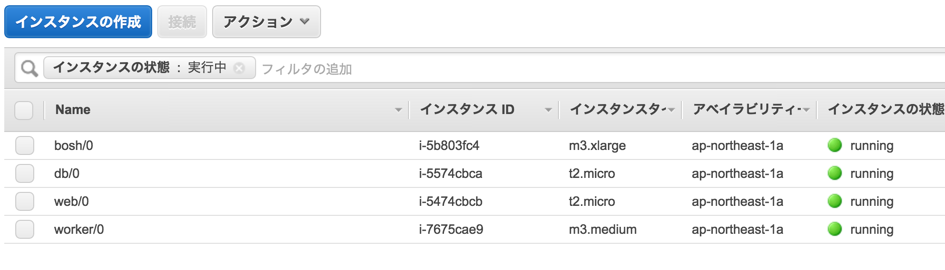
先ほど払い出したElastic IPをweb/0にバインドします。
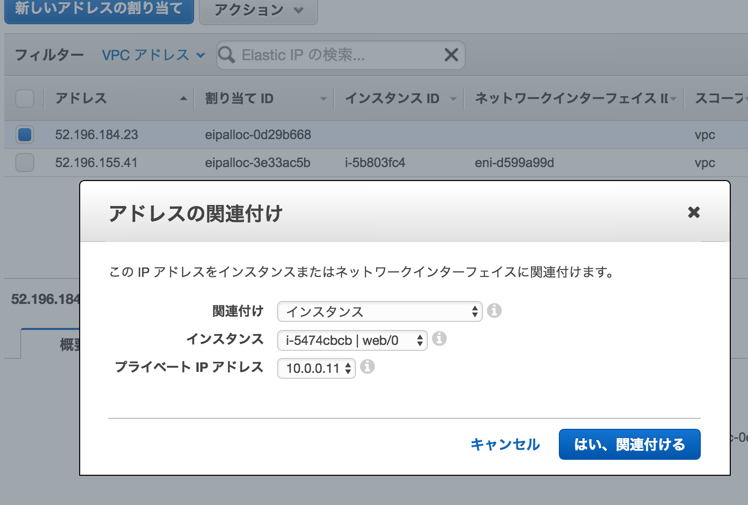
これでWeb UIにアクセスできます。

次の簡単なパイプラインを実行してみましょう
---
jobs:
- name: hello
plan:
- task: say-hello
config:
platform: linux
image_resource:
type: docker-image
source:
repository: getourneau/alpine-bash-git
run:
path: sh
args:
- -c
- |
echo "Hello World"
パイプラインをflyでデプロイします。(flyコマンドを最新にしてください)
$ fly -t aws login -c http://52.196.184.23:8080
# 上記のマニフェストを使った場合はユーザー名:concourse、パスワード:password
$ fly -t aws sp -p hello -c hello.yml
$ fly -t aws up -p hello

(+)ボタンをクリック

実はこのままでは正しく動作しません・・・! Worker VMからはDockerイメージ取得などインターネットアクセスが必要なためです。
以下のようにタイムアウトが発生するでしょう。

今回の構成ではNATを用いていないため、暫定対処としてWorker VMにElastic IPを関連付けるとうまくいきます。

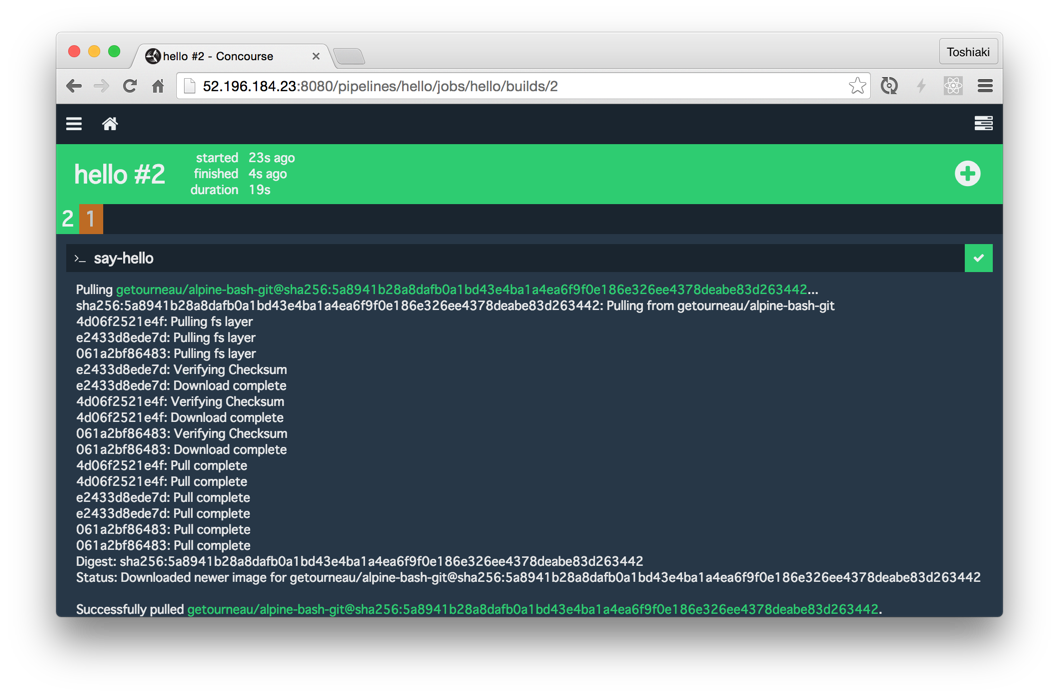
この運用でも良いのですが、Workerをスケールアウトさせる場合(concourse.ymlを変更してbosh deployするだけ)など今後不便になることが予想されるので、次の記事に説明するNATを使った構成にすることをお勧めします。